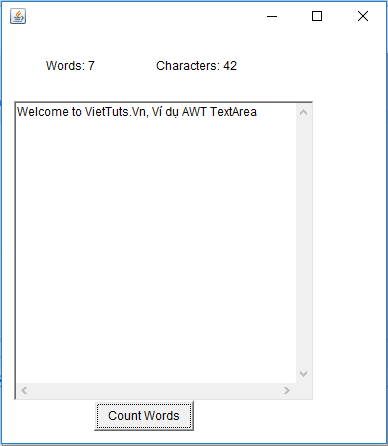Đối tượng của một lớp TextArea là một vùng nhiều dòng để hiển thị văn bản. Nó cho phép chỉnh sửa văn bản nhiều dòng. Nó kế thừa lớp TextComponent.
Nội dung chính
Khai báo lớp AWT TextArea
public class TextArea extends TextComponent
Ví dụ TextArea trong Java AWT
package vn.kienthuclaptrinh.awt;
import java.awt.Frame;
import java.awt.TextArea;
public class TextAreaExample1 {
public TextAreaExample1() {
Frame f = new Frame();
TextArea area = new TextArea("Welcome to kienthuclaptrinh.net\n"
+ "Ví dụ AWT TextArea");
area.setBounds(20, 30, 300, 300);
f.setTitle("Ví dụ AWT TextArea");
f.add(area);
f.setSize(400, 400);
f.setLayout(null);
f.setVisible(true);
}
public static void main(String args[]) {
new TextAreaExample1();
}
}
Kết quả:
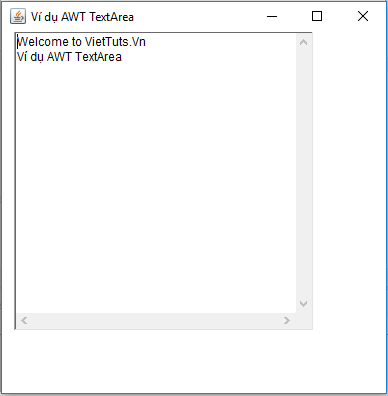
Ví dụ TextArea trong Java AWT với ActionListener
package vn.kienthuclaptrinh.awt;
import java.awt.Button;
import java.awt.Frame;
import java.awt.Label;
import java.awt.TextArea;
import java.awt.event.ActionEvent;
import java.awt.event.ActionListener;
public class TextAreaExample2 extends Frame implements ActionListener {
private Label label1, label2;
private TextArea textArea;
private Button button;
public TextAreaExample2() {
label1 = new Label();
label1.setBounds(50, 50, 100, 30);
label2 = new Label();
label2.setBounds(160, 50, 100, 30);
textArea = new TextArea();
textArea.setBounds(20, 100, 300, 300);
button = new Button("Count Words");
button.setBounds(100, 400, 100, 30);
button.addActionListener(this);
add(label1);
add(label2);
add(textArea);
add(button);
setSize(400, 450);
setLayout(null);
setVisible(true);
}
@Override
public void actionPerformed(ActionEvent e) {
String text = textArea.getText();
String words[] = text.split("\\s");
label1.setText("Words: " + words.length);
label2.setText("Characters: " + text.length());
}
public static void main(String[] args) {
new TextAreaExample2();
}
}
Kết quả: